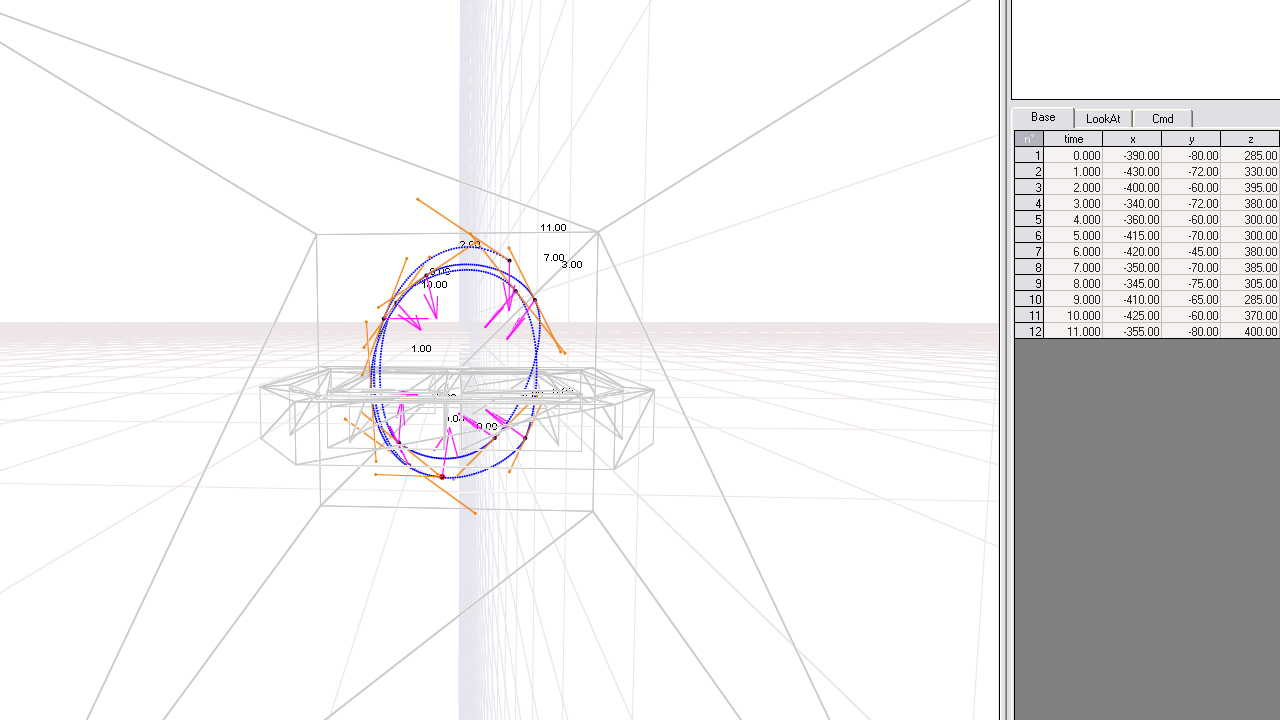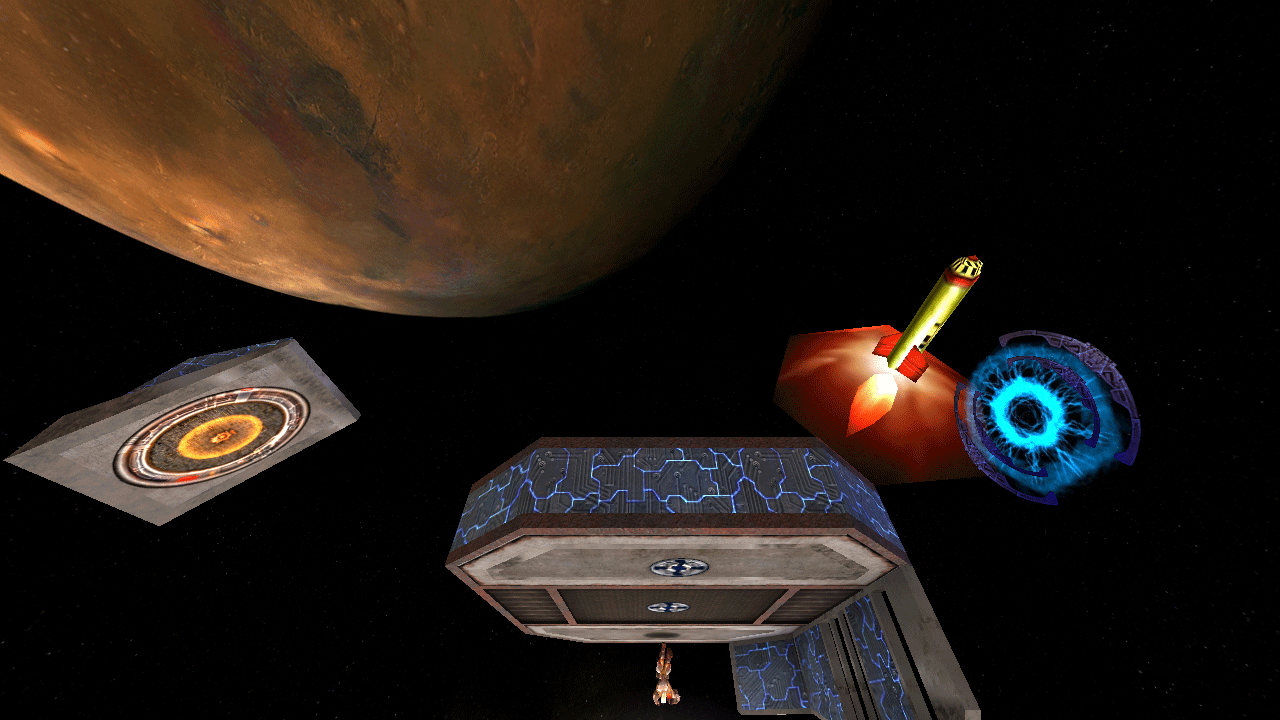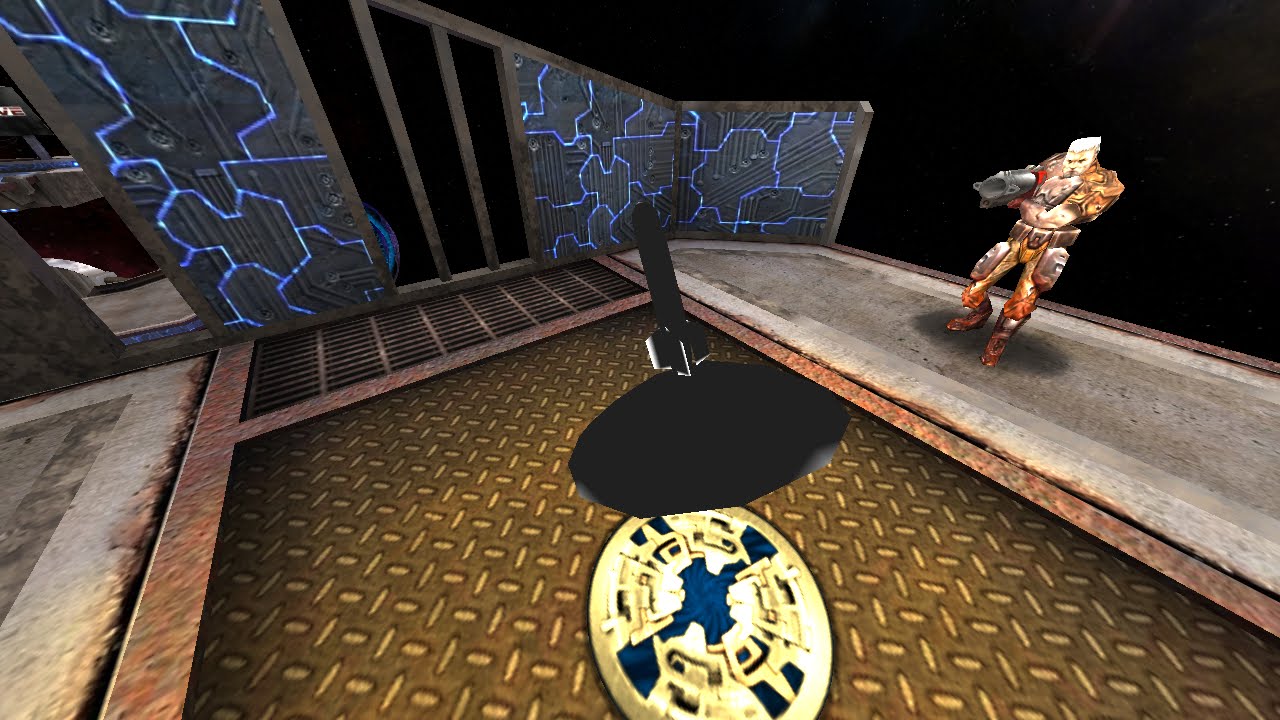My brother stole my mouse last night, along with the power cord for my computer, and he unplugged my monitor, probably in hopes to steal that cord as well.
This forced me to go to the store and buy a new mouse. I didn't have much in the way of options, because I only had $16, and it was too cold for me to go more than a few blocks away from my house. I went to the computer store down the street, and literally the only mouse they had that wasn't complete shit was the Microsoft Comfort Optical Mouse 3000, so I bought it. The tag said $17.99, but the guy let me buy it for $16 because he's cool. I later realized that other places would have sold it to me for $20, so I saved a bit of money, which is nice.
I got home and plugged everything (back) in, booted up, and installed the drivers from the CD, because I don't ever want to try and get drivers from the internets again.
My first thought was that it felt really awkward. I'm used to one specific shape, having used it for every computer I've ever had, and this is a more modern-ish shape, with contours and everything. It feels fine, just not what I'm used to. Only after this, I noticed the side button. I freaked out. I've needed a mouse4 ever since I connected to the internet, because I've been using ctrl as my push-to-talk in programs like Ventrilo, Teamspeak and Mumble, and it gets really annoying for me and the people listening when I press my PTT all the time while browsing the web etc.
I went into the mouse settings, and it let me turn on/off side scrolling, change speed, turn on/off scroll accel (which is a really neat feature), and program each button. I can do almost anything with all four buttons on the mouse, which is really sweet. The only problem I had was that there was no "mouse4" in the drop-down menu for each button. There was left click, right click, and middle click. It wasn't mouse1-4, and there was no "side click", so unless I'm blind, this button has to be bound to some weird macro if I want it to work. Strangely, in the macro editor, there is a mouse4 setting, but the way the macros work is pretty stupid, and I can't just hold down the button. I have to either toggle it, or have it activate for a specific amount of time, from 10ms to ????ms. I went with toggle.
The mouse itself has a few annoyances as well. Because there's a side scroll, mouse3 is significantly harder to click, because there's too much emphasis on the side scrolling. The wheel also feels several mm higher than my old mouse, which is really awkward. But all of these pale in comparison to the next problem: there's a guard around the wheel, which (obviously) isn't part of mouse1 or mouse2. What I like to do sometimes, is rest my index finger on the wheel and press mouse1 from that position. I can't do that now, because of the stupid guard. This is by far the worst part of the whole mouse, and really frustrates me. I can't really change mice, though, because I'm poor and my old mouse was broken anyway.
There are other problems, like accel, which can't be modified as far as I can see. I can't toggle it, and I can't scale it, so I have to use a lower sensitivity and treat it more like a middle-high sens, which is actually perfect in Quake 3, but not so great elsewhere. I can finally use my "perfect" pitch/yaw values of 0.0054931640625 (see if you can figure out why I think this number is so awesome :D), because of the accel and 1000dpi, which is just a little bit higher than my previous 800dpi, but enough of an increase to allow me to use this sensitivity without any problems. It will just take some getting used to.
Something else, however, that I don't want to get used to, is that the speed doesn't "scale" for different resolutions. If I play starcraft (without a widescreen mod, because I hate those, and they're cheating), it runs at 640x480 resolution. Now, my desktop is at 1600x1200, which is substantially larger. What should happen is, if I have to move my mouse 10cm across my mousepad to go from the left side of my desktop to the right side (assuming I have no accel; this is all hypothetical), I should have to move it 10cm to get from the left side of the screen to the right in fullscreen programs that have a lower resolution than my desktop resolution. Instead, what happens is, it uses the same 1600x1200 pixels as a measurement for the overall sensitivity, and requires the same amount of movement to go from the left side of the screen to the right (in this smaller resolution) as it does to move my cursor 640 pixels from the left of my desktop.
Basically, this means that I have an incredibly high sensitivity in Starcraft, which is something that I can't handle. I found no way to change sensitivity per-application, unless I make a special bind (ON MOUSE4!!) that toggles my sensitivity. I would change the bind when I open Starcraft, then change it back to my PTT when I'm playing, then change it yet again when I'm done so that it doesn't take 5 minutes to do a 360 in Quake, and then change it back to my PTT for the second time. Obviously inefficient, and stupid.
I wish more companies actually let you modify all the built-in bullshit, like sensitivity, smoothing, snapping, etc. because having to deal with all the "enhancements" that come with the mouse makes getting any modern mouse not even an option for someone who actually wants to play games. I don't know how all these modern gamers do it... they are an inferior race, and yet they adapt to these things so well, without arguing or showing any signs of disagreement. It's mind-boggling.
I've read a couple articles, and seen a couple reviews, of mice with actual good drivers and utilities that let you have complete control over your mouse. This is an amazing breakthrough, and it's sad that it can even be considered a breakthrough. If I want this $90 mouse because it has an impressive sensor and a good grip, I shouldn't have to have horrible accel, angle snapping, smoothing, and whatever else these companies can dream up. I should be able to remove them with something as simple as a check box, or even a slider.
----
Anyway, I'm going to try and warm up a little bit so I can get rid of this stupid cold by tomorrow and go to the Convention Center, because I'm going no matter what, and having a cold just makes things suck in general.