There was no way (that I knew of at the time) to convert the file properly from format to format. I had opened the .md3 in Milkshape 3D, then exported as .3ds, opened that in 'Max, did my changes, exported as .ase (I tried a number of formats, but I didn't have any md3 plugin, because they were meant for an older version that I didn't want to install), converted that to .md3 with q3data.exe, and load that in Q3. It loaded, but the shaders were broken and the model was misaligned.
We tried dozens of fixes, from downloading plugins and whole other programs, to opening the .ase in a text editor and changing all the paths by hand there. Nothing worked. Eventually, he had to go to bed, so I gave up as well after one last attempt. I'm going to ask around and see if anyone knows what to do, because I know this is possible. If anyone can get this working successfully, I will be very happy. It will mean that not only rockets, but other models, can be made much higher quality. The problem with all this is that, because of the very awkward way Quake 3 animations work, there's not really any way to increase the poly count on any models that have animations, such as player models. The people who made Chili Quake 3 hi-res'd the headmodel for each one, but that was as far as they could get without breaking the game.
Also, because of the way Quake 3 animations work, there's no way to redo the animations (at least, it doesn't seem reasonable to do manually, and it can't be automated. It's on the same level as writing a 1000-frame demo by hand), because they're "vertex animations". Each vertex has an animation, rather than a skeleton. This means that more polys = more lines of animation to do. With a model that has 8 polys, it isn't that big a deal, but when you go into the thousands, it just gets impossible.
So, to finish off this post, I'm going to post a little image.
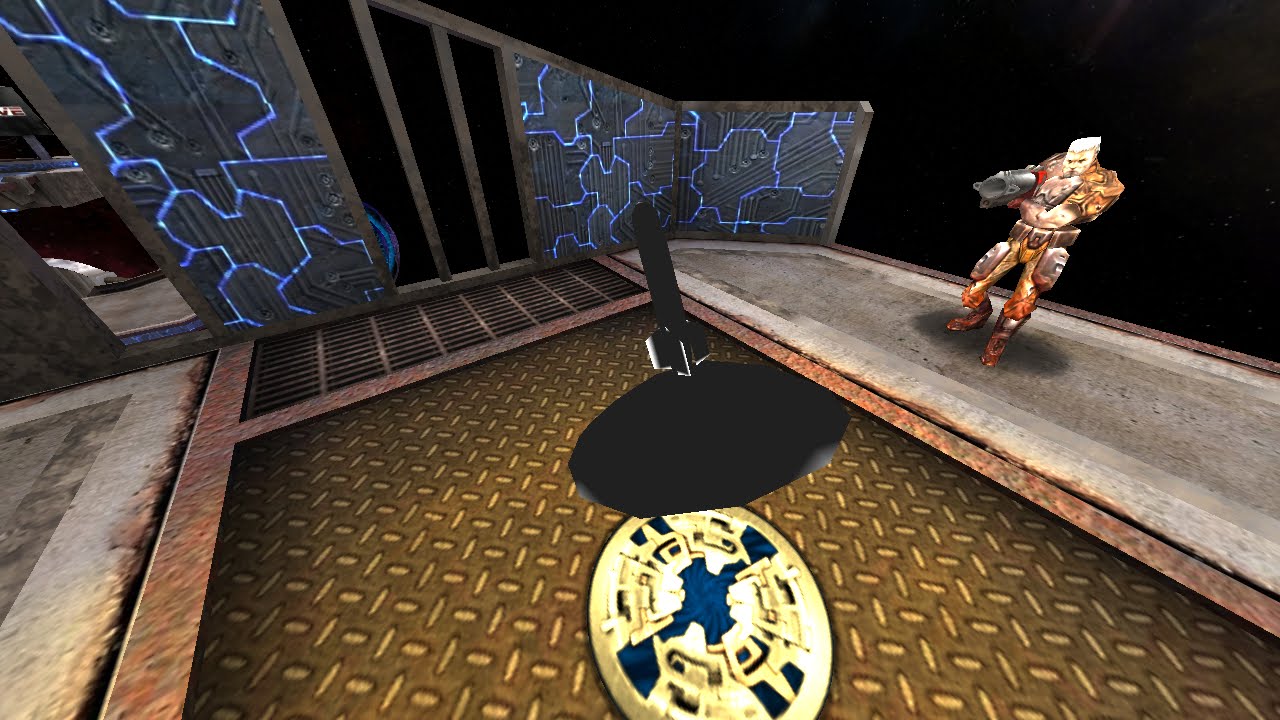
No comments:
Post a Comment